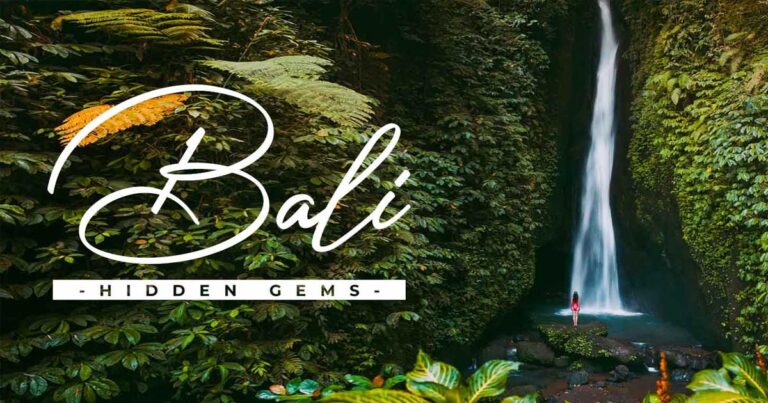Go through the raw video a few times, fix mistakes, cut out unnecessary episodes. Make the final touches and edits to make your video look perfect.
Top Video Editing Tips to Produce Amazing Travel Videos
This video software is suitable for beginners. It features lots of tools to help create stunning, professionally-looking videos. These are just a few features available for Movavi users:
special effects;
keyframe animation;
sound-editing tools;
ready-made intros, and so many more.
To download the editor, you need to go to the official website. It offers a free video editor for a week-long trial. To be able to continue using Movavi after the trial period, you should pay for it.
This program is more suitable for professional use. Working in Lightworks, you can interact with several tracks simultaneously. The drag-and-drop feature eases the use of the timeline, which is considered one of the most powerful yet simple. Along with other advanced tools offered by Lightworks, it allows creating great YouTube videos. By the way, the software works with videos of any format.
Movavi Video Editor

In the editing process, don’t get too bogged down with special effects. Focus on deleting and gluing fragments to make the story look complete. You can look up some good ideas for a travel video here.
Lightworks
HitFilm Express has an emphasis on special effects. The software features the largest free VFX toolkit, which includes keying effects, lightswords, ‘Quick 3D’ effects, and a lot more.
Another competitive advantage of this video editing software — compositing — tools for combining visual effects and 2D/3D animation, which, if you believe the forums, is not inferior to Adobe After Effect.

Shotcut
Introduction (about 10 seconds). The first seconds of your video are very important. If they’re not engaging enough — viewers won’t watch any further. Try to grab attention with something out of the ordinary, or tell them what the episode will be about.
Logo (5 seconds). Promote yourself — come up with a logo/title for a travel project and insert it into music at the beginning of each clip.
Body (3-8 minutes to start). This is where you show and tell everything you’ve conceived and filmed.
End and call to action (about 10-15 seconds). At the end of the video, ask your viewers to “like” the video and subscribe to the channel. You can also give a hint on what your next video will be to spark their interest.
It would be best if you outline the script. You should decide what topics will be included in the video and how many minutes should be given to each of them. Using video editing software, create the sequence of video cuts that will match the script. When you are ready with that, proceed to edit.
Shooting a video is only half the job — you still have to edit it. Editing is not the most fun part of video production, but some people really enjoy it. It’s the only way to make a complete story out of slicing individual frames. Editing — a kind of puzzle, but you cannot skip this step.
If you lack experience in video editing, a free trial can give you a better understanding of
what you can get for your money. Although its functionality is limited, it may be enough for
you to make a decision. This video software supports all video formats. With the program, you can create videos of any length in 20 minutes only. So it is a nice option for editing videos for YouTube.
To use the program without restrictions, you should buy a paid version. But despite all the advantages, the interface of the program is not suitable for beginner editors. Users note that the software interface is a bit complicated, and therefore it will take time to get used to. The disadvantages include the lack of a video stabilization feature and no 3D video editing support.
HitFilm Express
The first time you run the application, you can take a free tutorial that will quickly familiarize you with the program’s basic functionality. If you already have some video editing skills, skip this course.
Editing Travel Videos for YouTube
The simplest video structure can consist of four parts:
Depending on the video editing software you use, learning how to edit can be harder or easier. Check out these video editing tips to create great videos, even if you are a beginner.
Use music and background sounds. Background noise, nature and city sounds, and local voices help convey the atmosphere to the viewers.
To keep the audience awake, make the video dynamic and emotional. Throw out all the lingering moments, long conversations, and even more so the endless landscapes of nature, animals, etc. Leave close-ups and emotions. You can look up some more tips by following one of these travel YouTubers.
If you can keep the rule of the combination of shots when editing, that would be great. The rule is simple: close-up — medium shot — general shot: they all have to be in the video. However, the eye perceives better when the transitions are made smooth.
It’s better not to get carried away with transitions and adjust their duration — the default settings are usually quite long.
Structure of a travel video
The toolbar may seem empty the first time you run it. This is because, by default, almost all functions are hidden. By going to the “View” menu, you can connect additional modules and control panels. There is a “Properties” panel for fine-tuning the video file. Using this panel, you can change the sample rate, adjust the desired codec, image quality, volume, good depth, and much more.
Apart from the video editing features, like deinterlacing and 360° video filters, Shotcut offers various audio editing features, including audio filters and audio fade in and out.
When you choose the software to work with, you can get down to editing your travel video. First, choose music associated with the journey and edit the video in the mood for it. Don’t hesitate to cut out pieces of footage that don’t add anything to your video. Remember that the most popular videos on YouTube last up to 10 minutes, so be prepared to turn your two hours of footage into a ten-minute-long video.
Beginners will find a very useful feature such as “presets” already present in the program. All necessary settings can be easily changed in a special dialog box, “Settings.” Hardware video processing is also activated here.
If the text consists of an introduction, the main part, and the ending, then the video consists of a greeting, a promo (optional), the main part, and a farewell. The optimal length of a YouTube video is 3-10 minutes, although everything is individual. Video blogs can last up to 20 minutes. The most common programs for video processing are Adobe Premiere and Final Cut. But we suggest considering the alternatives, which are much easier to work with for an amateur.
Useful Tips
Shotcut is free video software that is a cross-platform solution for video file editing tasks.