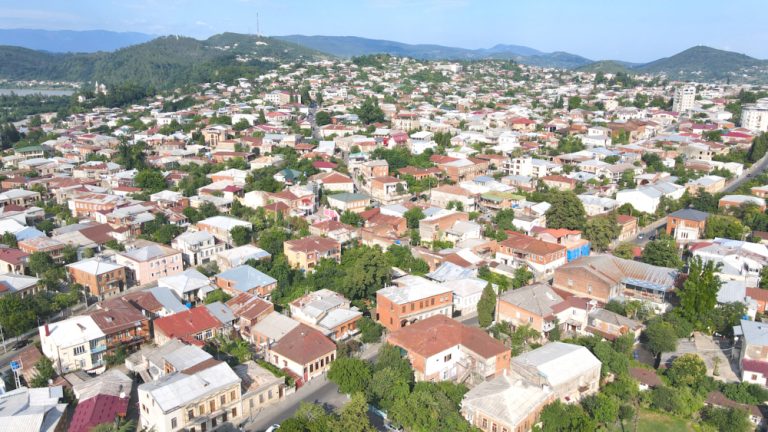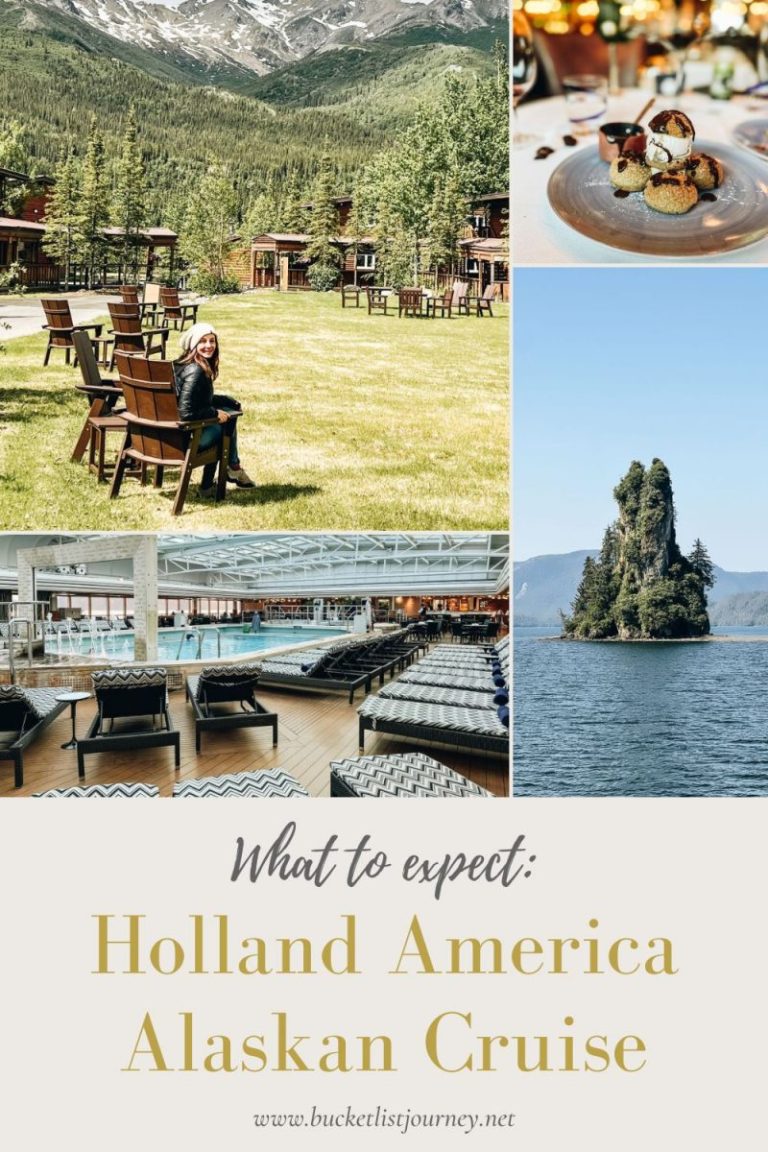Are you seeking to enhance your website’s performance and elevate your SEO ranking?
The pivotal element lies in image optimization. This discourse delves into the significance of image optimization for websites and its impact on load times.
Furthermore, we will delve into the advantages of leveraging WordPress plugins for image optimization, such as streamlined optimization processes, enhanced SEO, expedited load times, and an enriched user experience.
This article will accentuate the premier WordPress plugins for image optimization, encompassing Smush, Imagify, ShortPixel, EWWW Image Optimizer, and Optimole.
An outline of criteria for selecting the optimal image optimization plugin for your website will be provided, focusing on factors like compatibility, compression quality, supplementary features, and pricing.
For those desiring to refine their website’s performance and user engagement, further exploration is encouraged.
What Is Image Optimization?

Image optimization is the process of reducing the file size of images on a website without compromising their quality. This process is essential for enhancing website performance, improving SEO, and ensuring efficient loading times for web pages.
Optimizing images plays a significant role in providing a seamless user experience on websites, leading to reduced bounce rates and increased visitor engagement. In today’s digital landscape, where attention spans are dwindling, and users expect instant access to information, this becomes particularly important.
Maintaining a balance between reducing file size and preserving image quality is crucial. Large files can impede website loading speed, while low-quality images can discourage users from engaging with the content. Additionally, incorporating keyword-optimized alt text and titles for images can enhance SEO, increasing the website’s visibility in search engine results.
Image optimization stands as a critical component of web design that directly influences user satisfaction and website performance.
Why Is Image Optimization Important for Websites?
Image optimization is a critical aspect for websites, as it has a significant impact on load times, SEO rankings, user experience, and overall website performance. Through the optimization of images, websites can ensure faster loading speeds and enhanced user engagement.
Properly optimized images play a vital role in improving a website’s visibility on search engines, as search algorithms tend to favor websites with swift loading times and high-quality images. Image optimization not only enhances SEO by reducing bounce rates and increasing session durations but also contributes to a seamless user experience. Optimized images are generally smaller in size without sacrificing quality, resulting in quicker loading times and smoother navigation for visitors. This, in turn, can enhance user satisfaction and retention rates, ultimately positively influencing the website’s performance metrics.
How Does Image Optimization Affect Load Times?
Image optimization plays a pivotal role in load time optimization through the reduction of image file sizes, resulting in enhanced website performance, quicker page loading speeds, and an improved user experience. Optimized images are instrumental in improving site speed and attracting a higher volume of website traffic.
The seamless integration of image optimization is of paramount importance in the contemporary digital landscape, as users increasingly seek swift and effective browsing experiences. Properly optimized images lead to expedited loading times, contributing to a streamlined user journey. This not only elevates user satisfaction but also substantially diminishes bounce rates and boosts the likelihood of users spending extended periods on the website. Integration of relevant keywords in image alt text and file names further enhances the website’s SEO standing, enabling it to secure higher rankings in search engine results and augment organic traffic influx.
What Are the Benefits of Using WordPress Plugins for Image Optimization?
Utilizing WordPress plugins for image optimization presents numerous advantages, including automated optimization processes, enhanced SEO performance, expedited load times, and improved user experience. These plugins offer effective tools for mobile optimization and promote image practices that align with SEO guidelines.
A key function of these plugins is to streamline tasks related to resizing, compressing, and caching images, thereby contributing to the reduction of page load times and the enhancement of overall website performance. By automatically optimizing images based on predefined settings, these plugins mitigate the need for manual intervention in image management, enabling website owners to allocate their resources towards other critical aspects of their online presence.
Additionally, the SEO-friendly characteristics embedded within these plugins facilitate websites in achieving higher rankings in search engine results pages by optimizing images with relevant keywords and alt text.
1. Automated Optimization
Automated optimization facilitated by WordPress plugins enhances the efficiency of the image optimization process through automatic compression, resizing, and implementation of best practices for SEO-friendly image attributes.
These automated functionalities alleviate the burden on website owners, saving them valuable time and effort by obviating the necessity for manual image optimization. The compression and resizing capabilities ensure that the images maintain their quality while minimizing file sizes, thereby contributing to improved page load speeds and overall site performance. Moreover, the SEO-friendly features embedded within these plugins automatically optimize image attributes such as alt text, titles, and descriptions, consequently facilitating search engine indexing and ranking based on pertinent keywords.
2. Improved SEO
WordPress plugins designed for optimizing images play a crucial role in enhancing SEO performance by ensuring images are appropriately optimized with alt text, file names, and metadata. This optimization ultimately leads to improved website visibility and higher search engine rankings.
Integrating targeted keywords into these image attributes enables website owners to align their content with relevant search queries, thereby increasing the chances of their website ranking higher in search engine results. Google, in particular, places significant emphasis on elements like alt text and file names when evaluating the relevance and authority of a webpage, underscoring the importance of these factors in SEO strategies.
By utilizing WordPress plugins tailored for image optimization, website owners can streamline this optimization process and efficiently manage these critical SEO elements, ensuring a more effective Domain Name SEO strategy.
3. Faster Load Times

WordPress plugins designed for image optimization play a crucial role in enhancing website performance by contributing to faster load times. These plugins achieve this by reducing image file sizes, implementing lazy loading techniques, and overall improving page load speed.
Through the compression of images without compromising quality, these plugins ensure that websites load quickly, offering visitors a seamless browsing experience. Consequently, the enhanced load speed results in lower bounce rates and increased user engagement.
The optimization of images has a positive impact on SEO by enhancing site performance, as search engine algorithms tend to favor faster loading pages. This translates to websites utilizing WordPress plugins for image optimization having a higher likelihood of ranking well in search results, thereby driving organic traffic and improving overall online visibility.
4. Better User Experience
WordPress plugins designed for image optimization serve to improve user experience by ensuring rapid loading of images, maintaining their quality, and contributing to an aesthetically pleasing web design that effectively engages users. These plugins are essential in establishing a seamless browsing experience, as optimized images not only load swiftly but also enhance SEO efforts by integrating pertinent keywords.
By enhancing site speed, user engagement is heightened, resulting in decreased bounce rates and increased conversion rates. The integration of high-quality visuals aids in effectively conveying brand messaging and leaving a lasting impression on visitors, ultimately enhancing overall user satisfaction and retention on the website.
What Are the Best WordPress Plugins for Image Optimization?
In the realm of image optimization within WordPress, several plugins have garnered attention for their efficacy, namely Smush, Imagify, ShortPixel, EWWW Image Optimizer, and Optimole. These plugins encompass a variety of features designed to augment image quality and performance.
Smush emerges as a favored option among WordPress users due to its capacity to automatically resize, compress, and optimize images while maintaining quality. Conversely, Imagify specializes in employing advanced image compression techniques to significantly reduce file sizes, thereby enhancing website loading speeds.
ShortPixel distinguishes itself with potent algorithms that ensure seamless optimization of images for both web and mobile platforms. EWWW Image Optimizer excels in providing customizable settings, enabling precise image optimization tailored to specific website requirements.
Optimole differentiates itself through its dynamic image resizing capabilities and lazy loading features, which collectively contribute to optimal website performance.
1. Smush
Smush is a widely-used WordPress plugin designed for image optimization, offering advanced compression techniques to decrease file sizes without compromising image quality. This ensures that website performance is enhanced through the use of fast-loading images.
Users can rely on Smush to efficiently compress images, resulting in quicker website loading times and an enhanced user experience. By incorporating innovative algorithms and customizable settings, Smush is capable of significantly reducing image sizes while upholding a high level of quality, aligning with contemporary web design standards.
With its intuitive interface and robust features, Smush simplifies the image optimization procedure, enabling users to effortlessly enhance their website’s performance and improve its SEO ranking. The integration of Smush into a WordPress site can yield notable enhancements in speed, performance, and overall user engagement.
2. Imagify
Imagify is a versatile WordPress plugin renowned for its expertise in image optimization achieved through efficient compression algorithms. These algorithms work to preserve the quality of images while significantly reducing their file sizes. The resulting effect is faster loading times and enhanced overall website performance.
Through the application of sophisticated compression techniques, Imagify ensures that images are compressed without compromising their visual integrity. This approach allows website owners to benefit from swift loading speeds without compromising the clarity and sharpness of their visual content. Beyond improving user experience by reducing waiting times, this optimization process positively impacts SEO endeavors. Search engines generally favor faster loading pages, which can lead to enhanced rankings.
In utilizing Imagify, website owners can effortlessly enhance their website’s performance and engage users with visually appealing content. This comprehensive approach serves to boost the efficiency of the website as a whole.
3. ShortPixel
ShortPixel is recognized as a robust WordPress plugin renowned for its effective image compression techniques that significantly reduce file sizes while preserving image quality. This leads to improved website performance and quicker load times.
This plugin aids in image optimization through automatic compression without compromising visual appeal, resulting in accelerated page loading speeds and an enhanced overall user experience. Plus its user-friendly interface and seamless integration with WordPress, ShortPixel provides a range of customization options, allowing users to adjust image compression settings to suit their specific requirements.
By reducing image sizes, ShortPixel not only boosts website speed but also contributes to improved SEO rankings by enabling faster loading times and enhanced site performance.
4. EWWW Image Optimizer
EWWW Image Optimizer is a dependable WordPress plugin that specializes in image optimization through the provision of high-quality compression options. This enables a reduction in image file sizes without compromising visual integrity, thereby enhancing website performance and load times.
The plugin efficiently analyzes and processes images that are uploaded to the WordPress media library, automatically optimizing them for web use. By reducing the size of images, EWWW Image Optimizer contributes to faster website loading times, thereby enhancing user experience and improving SEO rankings.
Supporting a variety of file formats such as JPEG, PNG, GIF, and PDF, the plugin offers versatile optimization options for different types of media content. Its seamless integration and user-friendly interface allow website owners to easily manage and optimize their images, thus achieving optimal performance.
5. Optimole
Optimole is a comprehensive WordPress plugin that is designed to prioritize image optimization through the utilization of efficient compression techniques. By delivering high-quality images, the plugin aims to enhance website performance, decrease load times, and ultimately improve the overall user experience.
Employing sophisticated algorithms, Optimole effectively reduces image file sizes while maintaining visual quality integrity, ensuring rapid and efficient loading times for websites. The plugin dynamically adjusts image resolutions to align with user devices, thereby elevating user experience consistency across diverse platforms. Additionally, Optimole strategically optimizes images for SEO purposes, thereby enhancing website visibility and ranking on search engine results pages.
With its intuitive interface and consistent performance, Optimole proves to be an invaluable tool for augmenting website speed and overall user satisfaction.
How to Choose the Right Image Optimization Plugin for Your Website?
The process of selecting the appropriate image optimization plugin for a website entails considering various factors, such as compatibility with the website’s theme and other plugins, image compression quality, available features, customization options, and pricing plans.
- When assessing these plugins, it is essential to evaluate their integration capabilities with the existing website setup. This assessment should include examining the extent of customization options available to tailor image optimization to meet specific requirements.
- It is advisable to seek out plugins that not only offer automatic optimization but also allow for manual adjustments when required. Additionally, monitoring the pricing structure is crucial to ensure that it corresponds with the anticipated value to be gained from improved image performance on the website.
1. Compatibility with Your Theme and Other Plugins
When choosing an image optimization plugin, it is imperative to verify its compatibility with your WordPress theme and other plugins to prevent conflicts and ensure seamless integration for optimal performance. This compatibility is essential for maintaining website stability and delivering a positive user experience.
Issues of incompatibility can result in broken functionalities, slow loading times, or even website crashes, all of which can have a detrimental impact on your site’s SEO ranking. Ensuring a smooth integration between plugins and themes improves the overall performance of your website, leading to faster loading speeds and enhanced user navigation.
By selecting plugins that interact well with your theme and other existing plugins, a cohesive digital environment is created, promoting increased user engagement and heightened online visibility for your website.
2. Image Compression Quality
It is important to prioritize image optimization plugins that provide high-quality compression to effectively reduce file sizes without sacrificing image clarity. This ensures that your website maintains its visual appeal while enhancing overall performance.
By concentrating on maintaining a balance between reducing file sizes and preserving image quality, you can prevent slow loading times and enhance user engagement. Opting for high-quality compression not only contributes to faster page loading speeds but also guarantees that your images retain their sharpness and vibrancy across various devices.
The level of attention given to compression quality can significantly influence how users perceive your website, ultimately leading to higher retention rates and increased conversion opportunities. Therefore, selecting the appropriate optimization plugin with exceptional compression capabilities is essential for delivering a seamless and visually pleasing browsing experience.
3. Additional Features and Customization Options
Evaluate image optimization plugins based on the additional features they offer, such as customization options for image settings, galleries, lazy loading, and other functionalities that align with the specific requirements of your website.
These supplementary features play a pivotal role in enhancing user experience and optimizing website performance. Customization options provide the flexibility to adjust the display and loading of images according to your branding and layout preferences.
By selecting plugins that encompass such capabilities, you can ensure expeditious and efficient loading of your website, thereby improving both user engagement and search engine optimization. When appraising plugins, deliberate on the ease of optimizing images for specific keywords, resizing them for various devices, and seamlessly integrating them into your content strategy.
4. Price and Plans
It is important to carefully examine the pricing structures and available plans of image optimization plugins to identify a solution that is in line with your financial resources and offers the required features and support for effective image optimization on your WordPress website.
When assessing image optimization plugins, it is essential to consider the cost in relation to the functionalities provided. Some plugins may utilize tiered pricing models based on website traffic or the quantity of images processed, underscoring the necessity of comprehending your website’s requirements. Seek out plugins that present flexible plans that enable scalability as your site expands. Choosing a plugin with a complimentary trial or a money-back guarantee can also be advantageous in evaluating its performance before making a commitment.
It is important to remember that the selection of an image optimization plugin that fits within your budget while delivering high-quality results can have a substantial impact on your site’s speed and SEO rankings.
Frequently Asked Questions
1. What are the top WordPress plugins for image optimization to improve load times and SEO?
Some of the best WordPress plugins for image optimization include Smush, Imagify, and WP-Optimize. These plugins use various techniques such as compression, lazy loading, and CDN integration to optimize images for faster loading times and improved SEO.
2. How does image optimization affect website load times?
Unoptimized images can significantly increase website load times, causing visitors to leave and negatively impacting SEO. By using image optimization plugins, you can reduce the file size of images without compromising on quality, resulting in faster page loading times.
3. Can image optimization plugins improve SEO?
Yes, image optimization plugins can improve SEO by reducing website load times. Additionally, these plugins can help with image sitemap generation, alt text optimization, and other SEO-related features.
4. Are there any free image optimization plugins available for WordPress?
Yes, there are several free image optimization plugins for WordPress, such as ShortPixel, EWWW Image Optimizer, and Optimole. These plugins offer basic image optimization features and can be a good starting point for those on a budget.
5. What are the benefits of using a CDN for image optimization?
A CDN (Content Delivery Network) can significantly improve website load times by distributing images to servers located closer to the user’s geographical location. This reduces the distance images have to travel, resulting in faster loading times and a better user experience.
6. Can I still use high-quality images with image optimization plugins?
Yes, image optimization plugins allow you to maintain the quality of your images while reducing their file size. This means you can still use high-quality images without sacrificing website performance. However, it’s important to find the right balance between image quality and file size to optimize your website effectively.